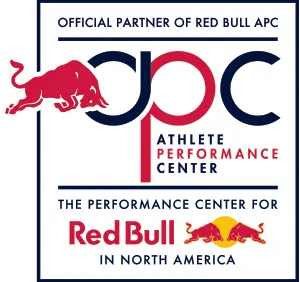If you’re stuck at a desk day in and day out, at some point you may be forced to confront a condition known as Carpal Tunnel Syndrome. According to the National Institute of Neurological Disorders and Stroke, CTS is what happens when pressure or squeezing of the median nerve between the forearm and the palm takes place. When this occurs, the individual can face a loss of sensation or excessive pain that makes it hard to type, click a mouse, or clench the wrist.
Should CPS be left untreated, the pain in your hand can get so out of hand that it’s hard to get anything done. Eventually, the sufferer may end up needing to submit to a wrist arthroscopy operation, which may be able to help relieve pain and pressure.
Since the thought of surgery gives many pause, it’s important to take those steps in your working life that can reduce the risk of carpal tunnel in the first place. The following minor adjustments may help you promote wrist health.
Get A New Position
That doesn’t mean switch jobs; instead, think about altering the very way you carry yourself while plunked down in an office chair. Something as simple as adjusting your height or bringing your chair closer in to your desk can relieve the pressure placed upon your wrists.
Computer Switch
Laptops are not ideal for your work environment. They offer little wrist support, forcing a compression of the carpal tunnel as you’re engaged in typing throughout the day. Instead, a desktop computer is the best way to go, provided that it’s used in conjunction with an ergonomic keyboard that provides a cushion for your wrists to lie on while you’re at work.
The Right Angle
When you’re sitting up straight, you should be able to position your arms at a ninety degree angle to reach your keyboard. Otherwise, your wrists are going to point down or up in an uncomfortable position. Gravity will take over, pulling the wrists down even as you unconsciously reach up with your hands. The carpal tunnel will suffer due to these contrary motions. Your wrists and forearms must remain straight while you work, and 90 degrees is the way to achieve that.
Be Mousy
Do not use a trackpad. Doing so causes you to contort your wrists backwards and your fingers into gnarled shapes not conducive to good health. Instead, purchase a mouse that you can easily reach without extending your arm. That mouse should be rated for ergonomic capabilities, fitting the contours of your wrist so that injury risk is reduced.
Stretch to Get Arm Strong
If you ever feel pain in your wrists, make sure to stop what you’re doing and stretch for a few minutes. Pull the fingers on one hand backward and then forward with the other hand, and then repeat on the other side. Rotate your wrists 360 degrees, and splay out your fingers a couple times so that they receive a full range of motion as well.

About the author
discmdgroup DISC Sports and Spine Center (DISC) is one of America’s foremost providers of minimally invasive spine procedures and advanced arthroscopic techniques. Our individually picked, highly specialized physicians apply both established and innovative solutions to diagnose, treat, and rehabilitate their patients in a one-stop, multi-disciplinary setting. With a wide range of specialists under one roof, the result is an unmatched continuity of care with more efficiency, less stress for the patient, and a zero MRSA infection rate. Read more articles by discmdgroup.