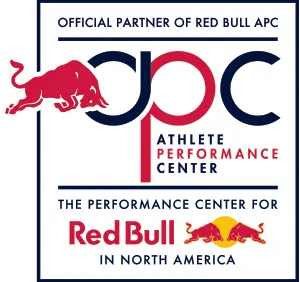When it comes to health, many of our best efforts can be undone due to the nature of our jobs. Many people sit at their desks for upwards of eight hours a day, and that kind of inactivity can take its toll on your entire skeletal structure. One area that is particularly at risk, especially if you do a lot of typing at a computer, is your wrists.
A new report focuses on how persons stuck at a computer can go about reducing the onset of carpal tunnel syndrome and all attendant complications that derive from such. Preventing injuries begins with an understanding of the condition, which is more likely to strike women than it is men. The carpal tunnel is actually a space in your hand that can be damaged over time. It exists as a combination of bone and tissue that runs through the base of your hand just above the wrist.
When your hands are contorted into an awkward position over extended periods of time, the median nerve of the tunnel can suffer compression, which triggers pain in the muscles of your hand. Persons who suffer from the condition may also feel tingling sensations radiating throughout certain parts of their palm and fingers. Having smaller hands and in turn a smaller carpal tunnel could make one more susceptible to the condition.
Although exercise can help matters when not in the office, there are also fairly simple ways to improve wrist health when at your work station. You’re going to want to set things up so that your arms and in turn your wrists are at a level position with your keyboard. Too many people have the area below their wrists hanging off of their work station, which causes unnecessary bending.
This can be solved by altering your chair’s height so that your arms are not reaching up or awkwardly bending down. Other parts of your station, such as your phone and mouse, should be within easy reaching distance so that you’re not extending your arms repeatedly.
Many computers, though, will still cause bending at the wrists, which is why a keyboard pad might be a good investment. By propping up your wrists in such a way, pressure isn’t put on your carpal tunnel. Entire keyboards and even mouses are dedicated to such ergonomic improvements.
You can also speak with a physical trainer to learn about stretches you can conduct at regular intervals during the day to eliminate soreness. And when all else fails, speak with a doctor to learn about how to improve wrist health while at work.
About the author